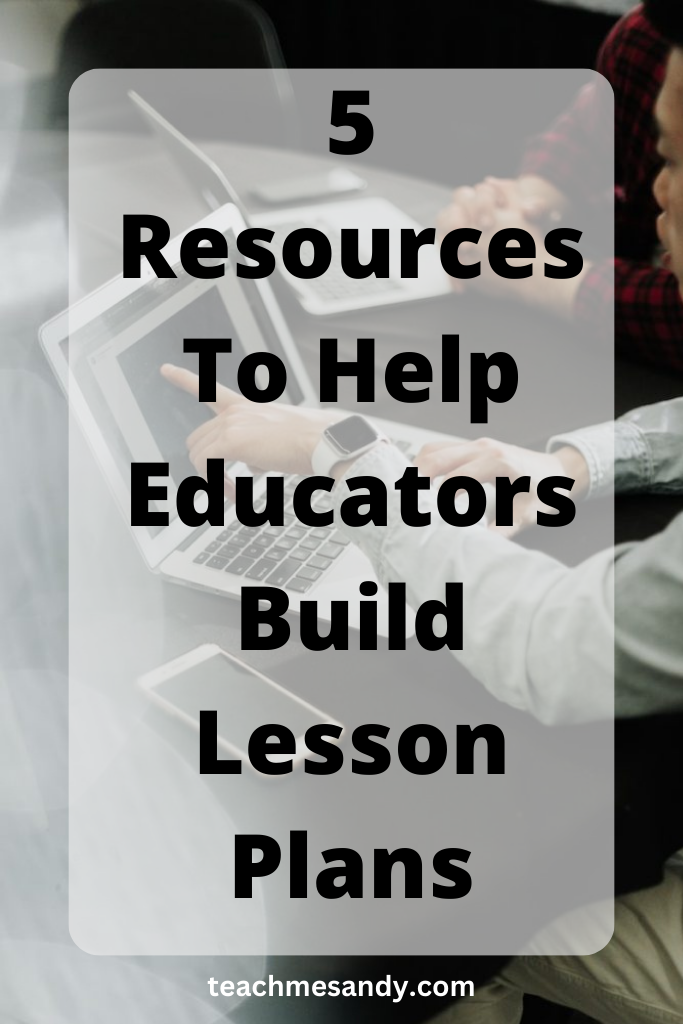
It doesn’t matter if you’re a seasoned pro or it’s your first year teaching, I think we can all agree that the scariest two words to hear as educators are… LESSON PLANS!
AHHHHHHHH.
Alright, maybe it’s not that scary, but seriously lesson planning is HARD. Millions of questions flash through your head… what resources will I need, how can I make this inclusive, what is the end goal, how long is this lesson going to take, how long have I been planning this lesson…
The list goes on and on, you get the point. Lesson planning is hard, time-consuming, and stressful. Lucky for you, teachers have been planning lessons for decades and if there’s one thing about the teacher community, we have each other’s back. Check out these 5 resources that will help you plan, execute, and evaluate your lesson plans so you can have a stress-free, successful lesson! If you’re teaching online for the first time, check out this blog post on the best tips and tricks for teaching your first online class.
Number 1: Blendspace
Blendspace helps teachers build lessons easily by focusing on topics or subject areas, making it great for older students. It allows teachers to integrate their own content along with a library of multimedia from other teachers and educational resources. Blendspace also is a really easy tool for multiple educators to be able to collaborate and build shared lesson plans all in one location, making this tool one of the best for collaboration within departments. Once the lesson is planned, Blendspace allows teachers to share the lesson with students directly through a link to complete the work independently or can be utilized for lectures.
Number 2: Planboard
Planboard is great for teachers who like to visualize their classrooms. Planboard provides a completely clean slate for teachers to enter their lessons, students, curriculum, and assignments. What really makes Planboard so great is that teachers can utilize the standards integration feature. These standards include all United States standards, Canadian provincial standards, and international education standards, making this tool perfect for ESL teachers! Planboard easily integrates with any learning management system but works especially well with Google Classroom.
Number 3: Betterlesson
Three words… Free. Lesson. Plans. BetterLesson allows you to search by standards in different classroom topics. The cool thing about BetterLesson is that they provide everything you will need for the lessons including assessments, lesson content and materials, and even example work from students! Less prep time = more you time. BetterLesson curates lessons with a student-centered lesson and classroom lecture approach, so you’ll have lessons for any situation! BetterLesson also recently partnered with Newsela, providing access to over 100 literacy strategies shared by Newsela-certified educators.
Number 4: Gooru
Similar to Better Lesson, Gooru has a huge collection of resources. Other teachers have compared Gooru to a search engine, like Google, but better! Gooru allows teachers to “remix” other lessons from teachers to differentiate instruction with their own students. The great thing about Gooru, is their mission. Gooru wants to establish equity and excellence in learning. Gooru believes that education is a fundamental human right, and wants to enable equal educational access and opportunity worldwide.
Number 5: LearnZillion
Learnzillion is a great platform to throw into the classroom occasionally. Teachers rave that LearnZillion is a great aid in the classroom with older students, and it aligns with the Common Core State Standards. LearnZillion is a great supplemental resource to help students who might need additional assistance on a topic or subject. Since it’s so easy to customize, it’s almost like a personalized, private tutor for your students! This is a great tool to use for more difficult concepts and as a way to reiterate the content through additional lectures and lab activities students can work through.
